The Cutter Manager (Figure 1) allows you to activate, deactivate, and configure cut marks and settings for your cutters. You can open the Cutter Manager by clicking File > Manage Cutters.... Your available cutters are listed in the Cutter box.
Note: Not every cutter supports customized marks.
Use the following options to manage your cutters:
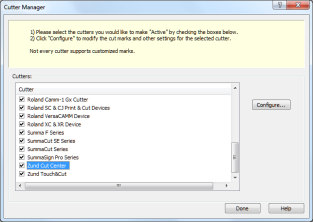
Figure 1
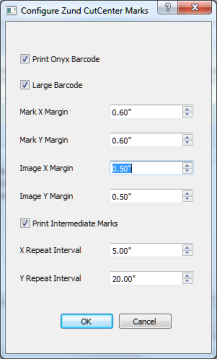
Figure 2
 Configure...
Configure...